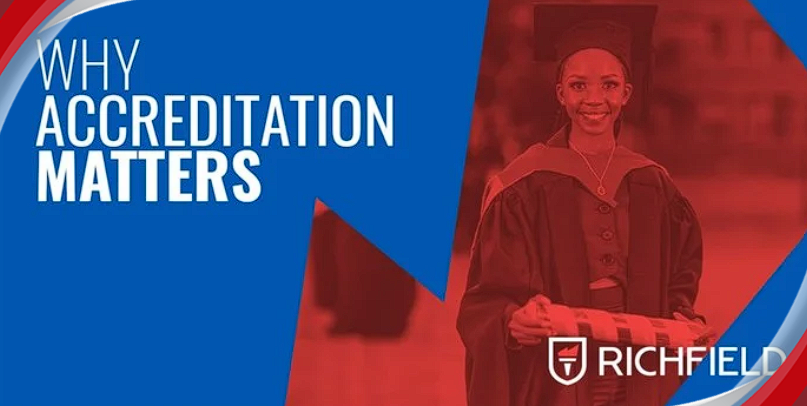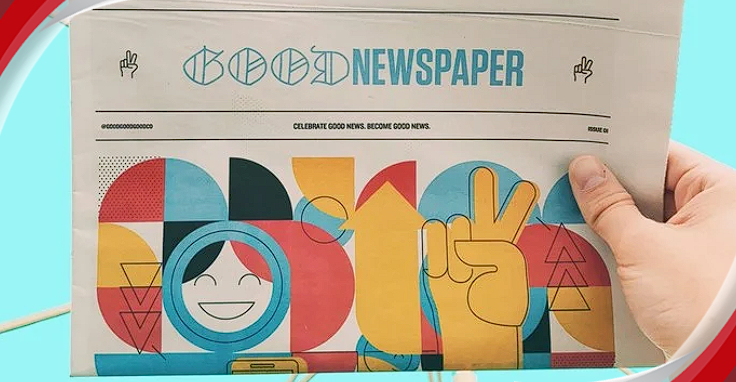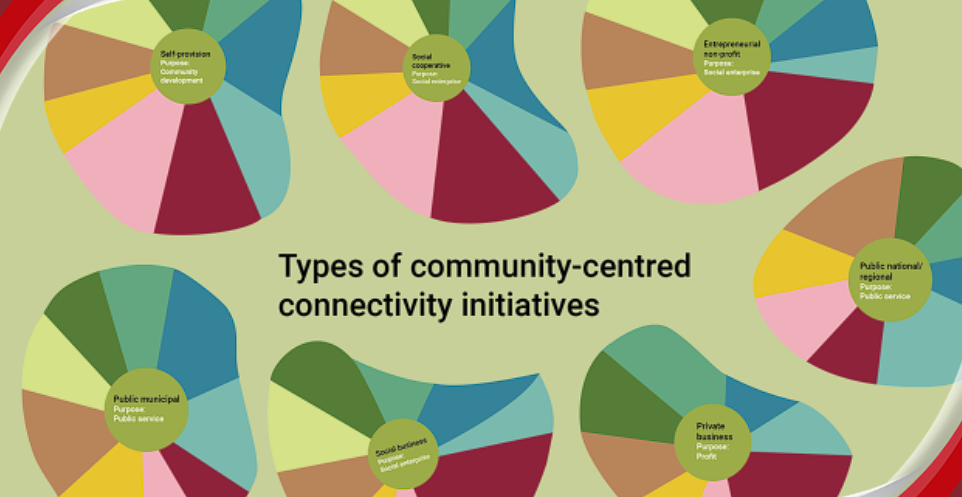Articles
How to sign up for Microsoft’s AI-powered Bing search
-
1 year ago
Microsoft has launched a preview of its revamped Bing search engine featuring a ChatGPT-like OpenAI-powered language model.
OpenAI is the company behind the Generative Pre-trained Transformer 3 (GPT–3) language model and ChatGPT.
However, Microsoft has said Bing uses a “next-generation” OpenAI model that is more powerful than ChatGPT and customised for search.
“It takes key learnings and advancements from ChatGPT and GPT–3.5 – and it is even faster, more accurate and more capable,” Microsoft stated.
Microsoft also announced its proprietary “Prometheus model” for working with OpenAI’s tools.
“This combination [of capabilities and techniques] gives you more relevant, timely and targeted results, with improved safety,” it said.
In addition, Microsoft has applied OpenAI’s model to Bing’s core search algorithm.
“[This] led to the largest jump in relevance in two decades,” Microsoft said.
“With this AI model, even basic search queries are more accurate and more relevant.”
The two companies said their partnership also extends to implementing safeguards for the system.
“Together with OpenAI, we’ve also been intentional in implementing safeguards to defend against harmful content,” stated Microsoft.
Microsoft said its teams are working to address issues such as misinformation and disinformation, content blocking, data safety, and preventing the promotion of harmful or discriminatory content.
“The work we are doing with OpenAI builds on our company’s yearslong effort to ensure that our AI systems are responsible by design,” it said.
“We will continue to apply the full strength of our responsible AI ecosystem — including researchers, engineers and policy experts — to develop new approaches to mitigate risk.”
While a preview of the functionality is being showcased on the Bing homepage, Microsoft’s new AI-powered search is not yet generally available.
The company has a set of pre-written queries that you can click on to see what Bing’s chat interface might write back, including:
- I need to throw a dinner party for 6 people who are vegetarian. Can you suggest a 3-course menu with a chocolate dessert?
- I am planning a trip for our anniversary in September. What are some places we can go that are within a 3 hour flight from London Heathrow?
- Arts and crafts ideas, with instructions for a toddler using only cardboard boxes, plastic bottles, paper and string
- Plan me a workout for my arms and abs with no situps and no gym equipment. It should only take 30 minutes
How to sign up for the “new Bing” waitlist
Users can opt into a waitlist for full access to the chat interface. First, you must sign in with a Microsoft account. After that, there are several paths to get to the waitlist button. You can click the “Chat” link at the top of Bing’s homepage or one of the “Learn more” buttons displayed with the preview queries. You can also sign up for the waitlist using a button that appears after you run one of the test queries. Once signed up, Microsoft offers you the option to jump up the queue by using its products. This includes downloading the Bing Search extension for your browser and setting it as your default search engine, and downloading the Bing app for your smartphone. It says you must sign into your Microsoft account on all of these extensions and apps for it to count.Related Articles Posts
Categories
Popular Post
-
 SA’s IT spend to outpace GDP growth 1 year ago
SA’s IT spend to outpace GDP growth 1 year ago -
 Vodacom, Netstar launch free in-taxi Wi-... 1 year ago
Vodacom, Netstar launch free in-taxi Wi-... 1 year ago -
 South Africa under pressure to fill cybe... 1 year ago
South Africa under pressure to fill cybe... 1 year ago -
 Organisations with a strong employee val... 1 year ago
Organisations with a strong employee val... 1 year ago -
 Joint policy-in-action event highlights... 1 year ago
Joint policy-in-action event highlights... 1 year ago -
 Boost your digital transformation journe... 1 year ago
Boost your digital transformation journe... 1 year ago